HAS Paint Layers
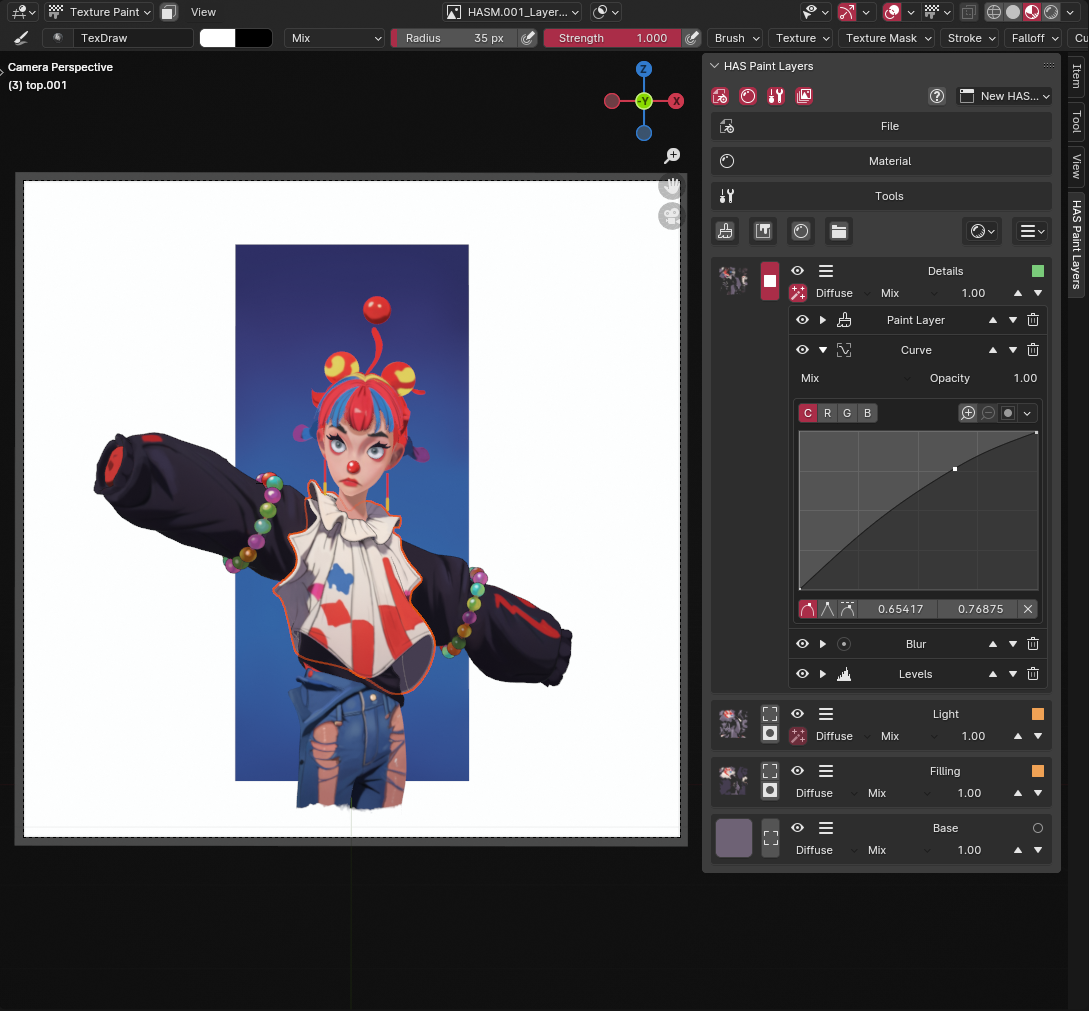
HAS Paint is a free tool for artists who want a non-destructive workflow with textures. It is especially well-suited for artists focusing on hand-painted textures and fast editing, while still being highly effective for creating PBR (Physically Based Rendering) textures. It provides layers, paint tools, fast baking, filters, and more.
Installation
To get started, download the latest version of HAS Paint From one of the links below:
Then, open Blender and go to Edit -> Preferences -> Add-ons. Click on Install and select the downloaded file.
Once installed, you will see the HAS Paint panel in the 3D viewport, ready to use.
For more details on features and usage, explore the different sections of this guide.