File
Saving
Auto Save Toggle Button: HAS Paint allows you to save textures automatically whenever the scene is saved. This feature helps prevent loss of textures if Blender shuts down unexpectedly.
Export Textures
HAS Paint allows you to export created textures as individual images or as an ORA (Open Raster Archive) file. ORA is an open-source layer file format compatible with programs like Krita and other open-source graphic editors.
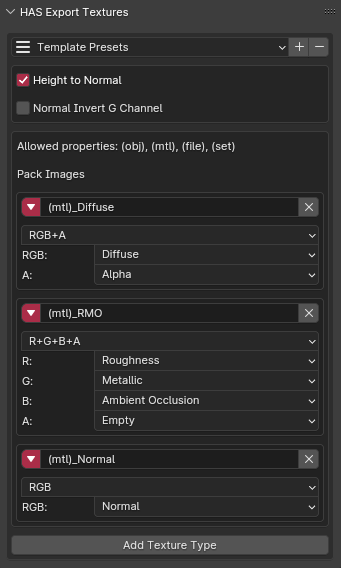
Each map can be packed using different channels. For example you can create RMO(Rougness, Metallic, Occlusion) using R+G+B+A. To export your textures, follow these steps:
- Navigate to the File menu on top of the addon.
- Click on the Export Textures button, which will open the path selection window.
- Choose a name for your export.
- Use presets or create new, for different channels as needed.
- Save presets for easy reuse in future projects.
Naming Conventions
You can use specific properties in the naming to ensure consistency:
- Allowed properties:
(obj),(mtl),(file),(set) - Example:
(obj)_Diffusewill be saved asYourObject_Diffuse. - Example 2:
(obj)_(mtl)_(file)_(set)_Dwill be saved asCube_Material_Untitled_Set01_D.
This flexibility helps you maintain a clean and consistent file structure, especially in projects with multiple objects and textures.
Export ORA
When exporting as an ORA file, be aware of certain limitations: - All layer filters, masks, and other data will be collapsed into a single image. - Images will be exported while maintaining blending modes and opacity. However, Passthrough and Normal blend modes will be converted to Mix Blending.
While there are limitations, the ORA export is still very useful for taking layered textures into external programs like Krita for further editing.
Import ORA
If you have saved an ORA file, you can import it into HAS Paint as layers. This feature makes it easy to move your projects between HAS Paint and other software without losing the basic structure of your layers.
Cleanup HAS Data
Clear Unused HAS Data will clear only unused textures, node groups, and internal data created by HAS Paint Layers
Remove All HAS Data will remove all data created by this addon.
Note! This affects only data blocks (textures, node groups) that start with ".HAS_", "HASM" or "HAS"
Set Collection
HAS Paint stores all materials in sets, allowing you to unassign materials from HAS and rename sets for better management.